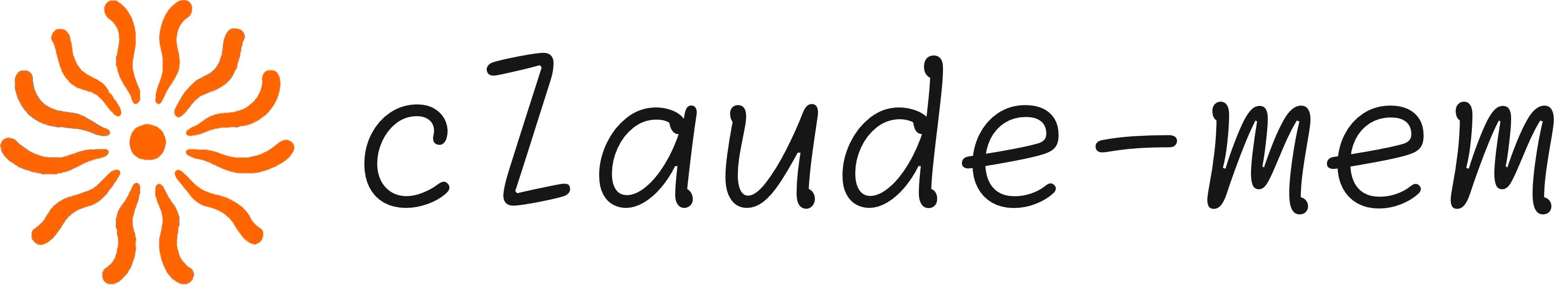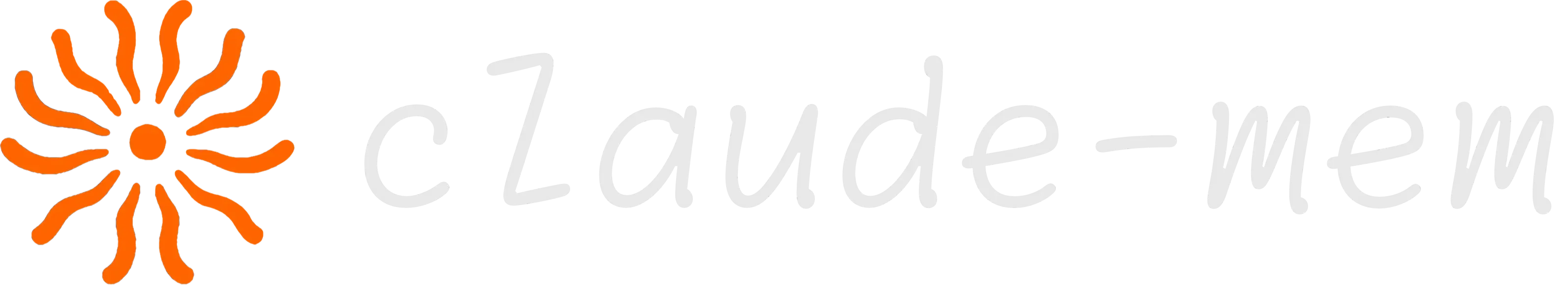Claude-Mem
Persistent memory compression system for Claude Code Claude-Mem seamlessly preserves context across sessions by automatically capturing tool usage observations, generating semantic summaries, and making them available to future sessions. This enables Claude to maintain continuity of knowledge about projects even after sessions end or reconnect.Quick Start
Start a new Claude Code session in the terminal and enter the following commands:Key Features
- 🧠 Persistent Memory - Context survives across sessions
- 📁 Folder Context Files - Auto-generated
CLAUDE.mdin project folders with activity timelines - 🌐 Multilingual Modes - Supports 28 languages (Spanish, Chinese, French, Japanese, etc.)
- 🎭 Mode System - Switch between workflows (Code, Email Investigation, Chill)
- 🔍 MCP Search Tools - Query your project history with natural language
- 🌐 Web Viewer UI - Real-time memory stream visualization at http://localhost:37777
- 🔒 Privacy Control - Use
<private>tags to exclude sensitive content from storage - ⚙️ Context Configuration - Fine-grained control over what context gets injected
- 🤖 Automatic Operation - No manual intervention required
- 📊 FTS5 Search - Fast full-text search across observations
- 🔗 Citations - Reference past observations with IDs
How It Works
- 4 Lifecycle Hooks - SessionStart, UserPromptSubmit, PostToolUse, Stop
- Smart Install - Cached dependency checker (pre-hook script)
- Worker Service - HTTP API on port 37777 managed by Bun
- SQLite Database - Stores sessions, observations, summaries with FTS5 search
- MCP Search Tools - Query historical context with natural language
- Web Viewer UI - Real-time visualization with SSE and infinite scroll
System Requirements
- Node.js: 18.0.0 or higher
- Claude Code: Latest version with plugin support
- Bun: JavaScript runtime and process manager (auto-installed if missing)
- SQLite 3: For persistent storage (bundled)
What’s New
v9.0.0 - Live Context:- Folder Context Files: Auto-generated
CLAUDE.mdin project folders with activity timelines - Worktree Support: Unified context from parent repos and git worktrees
- Configurable Observation Limits: Control how many observations appear in context
- Windows Fixes: Resolved IPC detection and hook execution issues
- Settings Auto-Creation:
settings.jsonnow auto-creates on first run - MCP Tools Naming: Updated from “mem-search skill” to “MCP tools” terminology
- Replaced PM2 with native Bun process management
- Switched from better-sqlite3 to bun:sqlite for faster database access
- Simplified cross-platform support
- 11 settings for fine-grained control over context injection
- Dual-tag privacy system (
<private>tags)