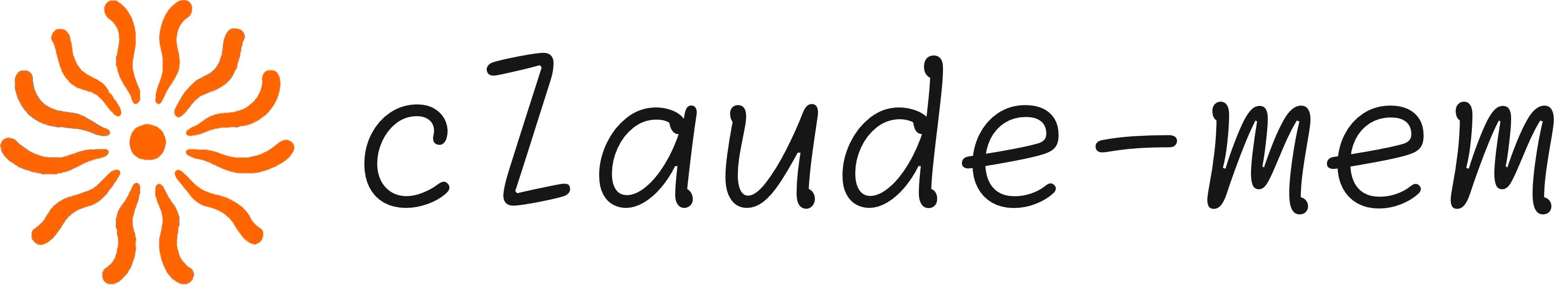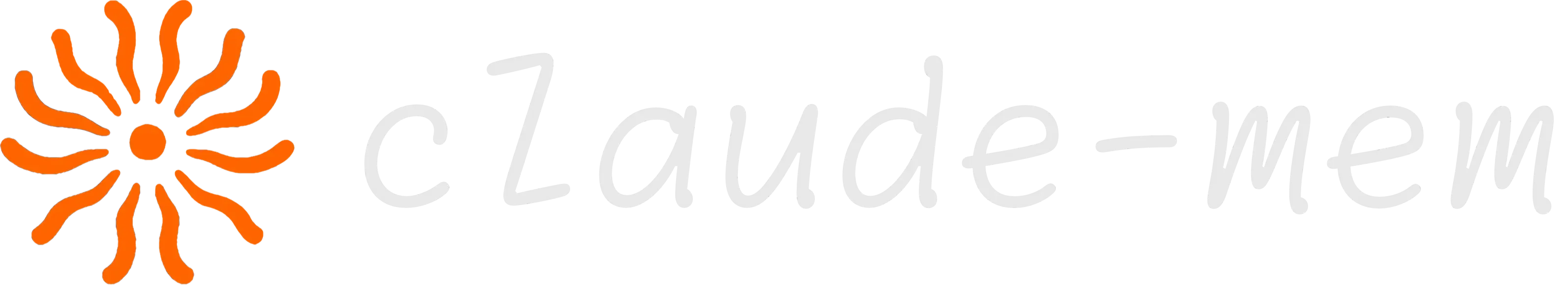Installation Guide
Quick Start
Install Claude-Mem directly from the plugin marketplace:- Download prebuilt binaries (no compilation needed)
- Install all dependencies (including SQLite binaries)
- Configure hooks for session lifecycle management
- Auto-start the worker service on first session
Important: Claude-Mem is published on npm, but runningnpm install -g claude-meminstalls the SDK/library only. It does not register plugin hooks or start the worker service. To use Claude-Mem as a persistent memory plugin, always install via the/plugincommands above.
System Requirements
- Node.js: 18.0.0 or higher
- Claude Code: Latest version with plugin support
- Bun: JavaScript runtime and process manager (auto-installed if missing)
- SQLite 3: For persistent storage (bundled)
Advanced Installation
For development or testing, you can clone and build from source:Clone and Build
Post-Installation Verification
1. Automatic Dependency Installation
Dependencies are installed automatically during plugin installation. The SessionStart hook also ensures dependencies are up-to-date on each session start (this is fast and idempotent). Works cross-platform on Windows, macOS, and Linux.2. Verify Plugin Installation
Check that hooks are configured in Claude Code:3. Data Directory Location
Data is stored in~/.claude-mem/:
- Database:
~/.claude-mem/claude-mem.db - PID file:
~/.claude-mem/.worker.pid - Port file:
~/.claude-mem/.worker.port - Logs:
~/.claude-mem/logs/worker-YYYY-MM-DD.log - Settings:
~/.claude-mem/settings.json
4. Check Worker Logs
5. Test Context Retrieval
Upgrading
Upgrades are automatic when updating via the plugin marketplace. Key changes in recent versions: v7.1.0: PM2 replaced with native Bun process management. Migration is automatic on first hook trigger. v7.0.0+: 11 configuration settings, dual-tag privacy system. v5.4.0+: Skill-based search replaces MCP tools, saving ~2,250 tokens per session. See CHANGELOG for complete version history.Next Steps
- Getting Started Guide - Learn how Claude-Mem works automatically
- MCP Search Tools - Query your project history
- Configuration - Customize Claude-Mem behavior